As pointed out previously by Mirek, a countdown timer might be useful for presenters. After going through various design mock-ups, here is the one that got adopted.
When the sidebar is revealed, users can swipe on the first cell to switch from a stopWatch to Timer. And whichever is on top will take the ownership of the “00:00:00” in the navbar and show the time left/seconds passed accordingly.
The switching between timer/stopwatch is paged, it always lands on one of the two blocs. Also, the cell section title got “Pushed away” and the navigation dots reflect the currently activated block as well on each switch.
This only works for iPhone for now, I will work on the iPad version in a day or two.
The “pencil down” day is approaching, so is the LibO conference, so excited that I got something that works now ^^
As always, let me know what you think in terms of the new design. I will push it to beta-test once I finish the iPad version (as most of the beta-testers are on their iPads :P)
Cheers,
Siqi
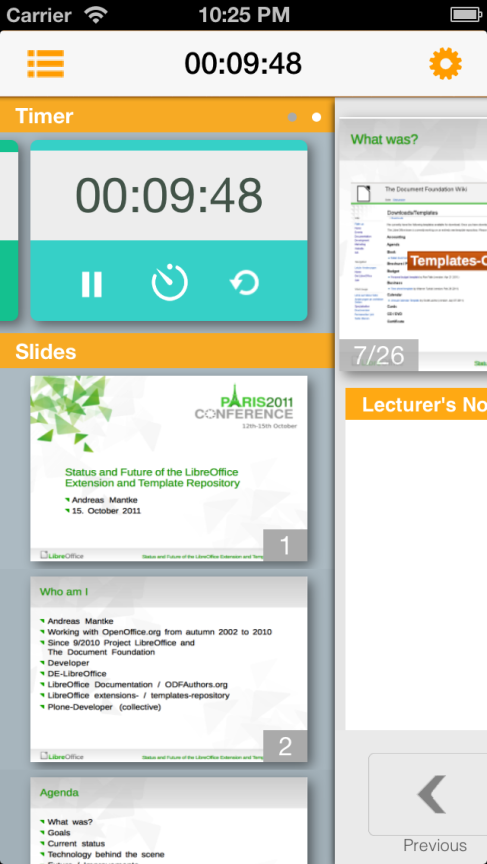
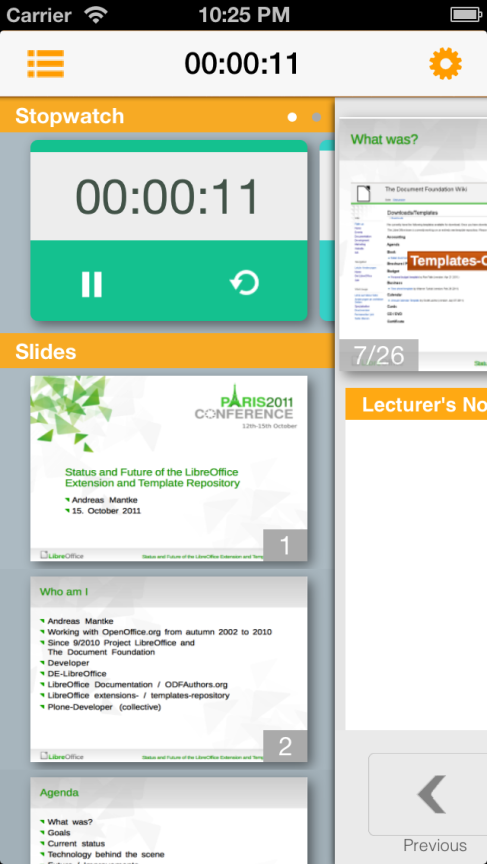
One thought on “And here comes the countdown timer for iOS remote control!”